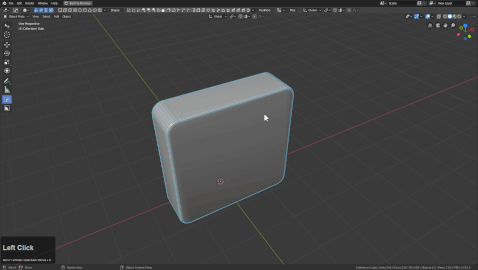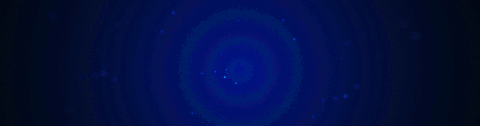
Getting Started With Hard Ops
Hard Ops can be brought up one of 4 ways. Not to mention the active tools.
We are always changing and seeking to consolidate and simplify the workflow. While menus may differ options will not.
Q - Menu
Pressing Q will bring up the Hard Ops Q menu.
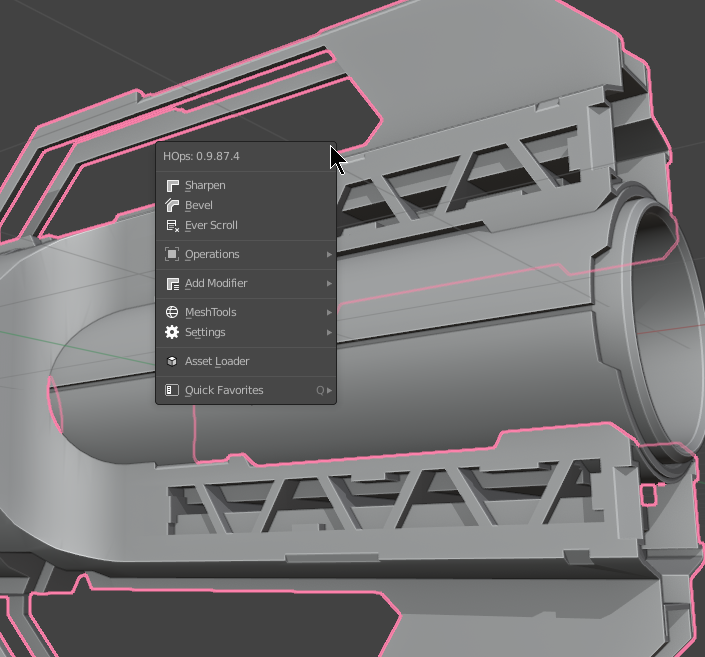
The first options will always be dependent on context most of the time.
We'll be going over the options later in depth. See options
Shift Q - Pie Menu
Pressing shift + Q will bring up the Hard Ops pie menu. Designed and maintained by AR
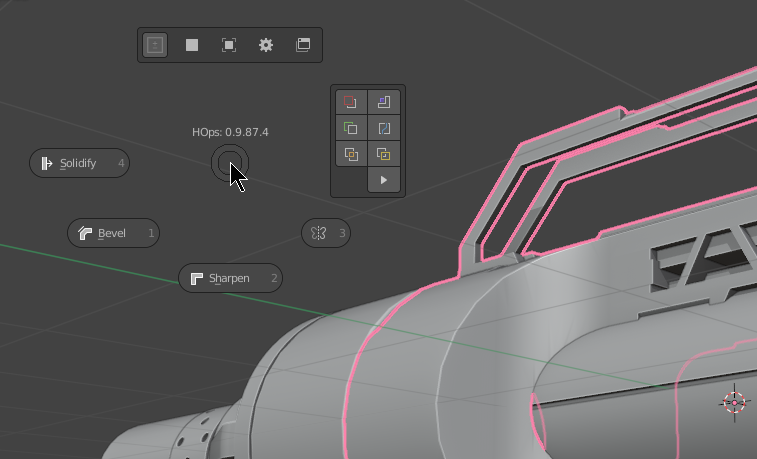
The pie menu is an alternative to the Q menu. It is slower to adopt the changes of the Q menu but is more unified for AR's purposes. In time we hope to expand and have them swap with Q.
N - N Panel / Mini Helper
In the vein of most plugins Hard Ops also has a N - panel for options that can be useful for beginners or those who like seeing all the options all the time.
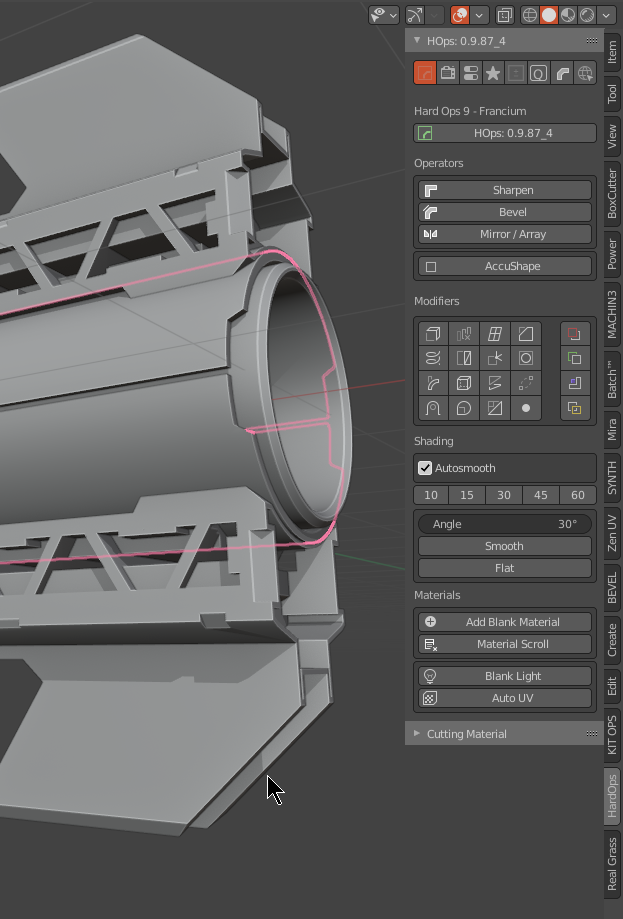
Even in the examples I have a hard time using the N panel. Pressing Q is just so fast.
Q Menu Option Types
The Q menu options are not just for meshes.
Camera Q - options
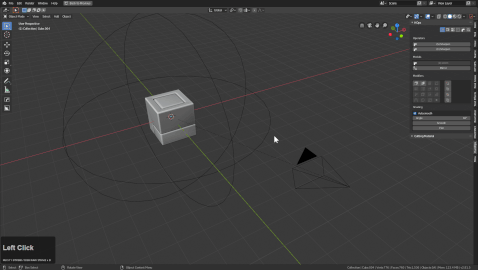
- options for lens / depth / dof / target and even set active cam
Lattice Q - options
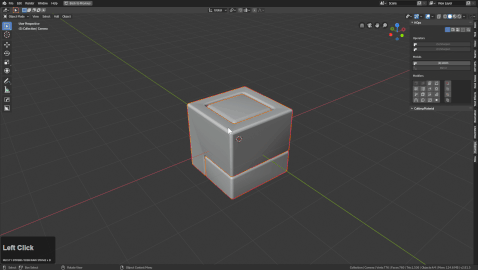
- simplify will change all the x/y/z parameters of the lattice to 2 simplifying it for large form changes.
Curve Q - options
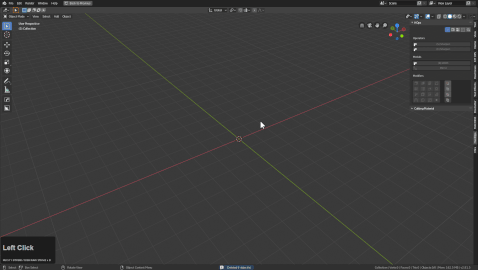
- 1 curve will allow you to do a 3d taper and set the spans around and along the curve.
- 2 curves will allow you to do a curve taper and set the 2nd curve to the 1st curve as a taper object.
hopsTool
Hotkey: Alt + Shift + W
with boxcutter installed and surface toggle off the hotkey is Alt + W
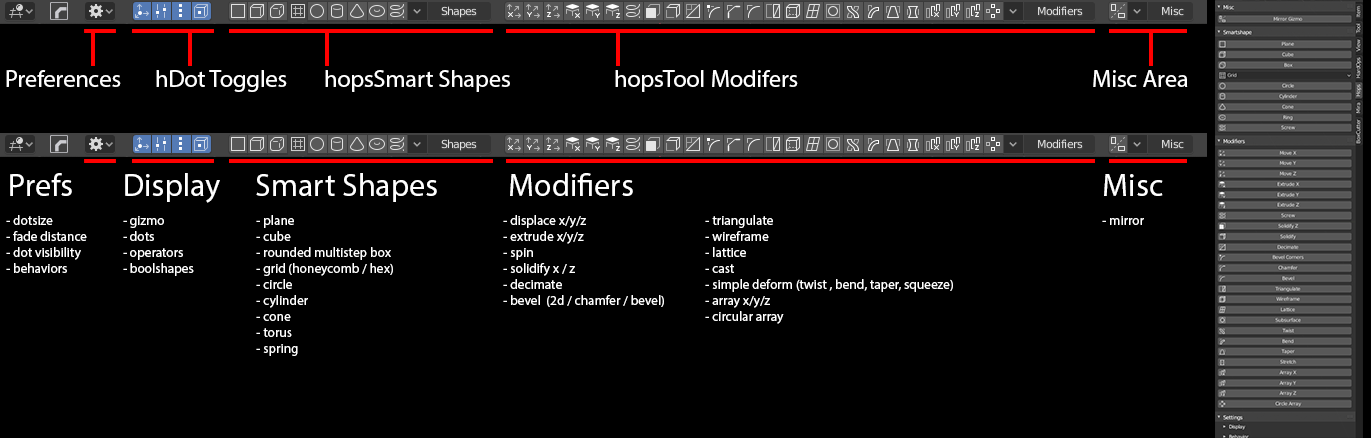
HardOps version 983 introduces the first active tool of Hard Ops called hopsTool. We intend for this tool to provide a simple ui to assist with modifier management for non destructive modelling in the 3d view. Designed by AR and enhanced for released via collaboration hopsTool is the first active tool of HardOps and serves as a nice playground for non destructive modelling.
hopsTool was added as of version 00983.
hopsTool can be started via the Tpanel. Once started the topbar will populate with items.
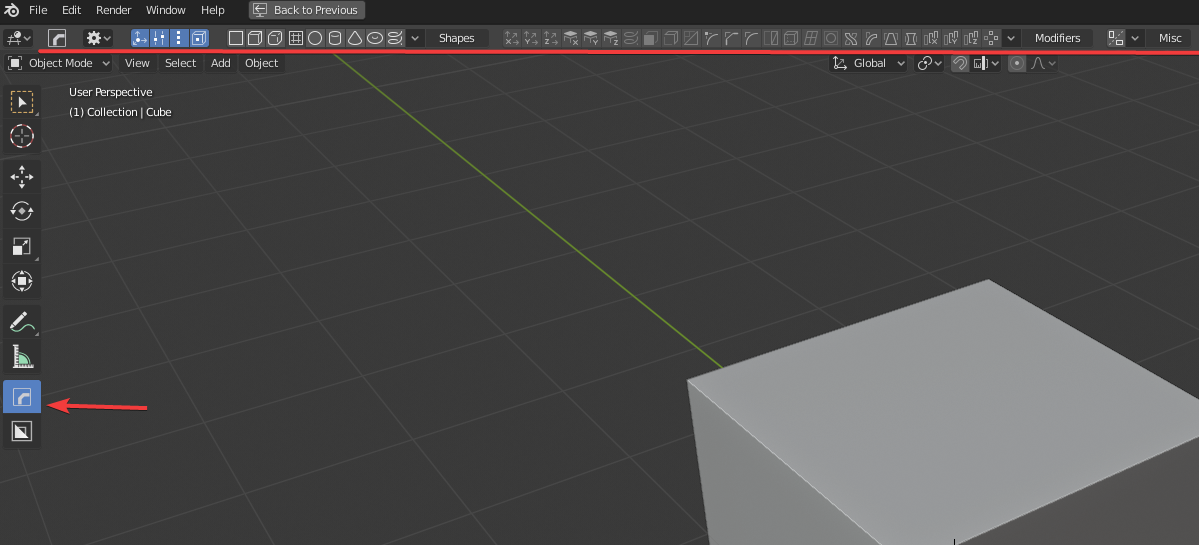
Here is an example of merging a cube into a vert then making a simple non destructive object.
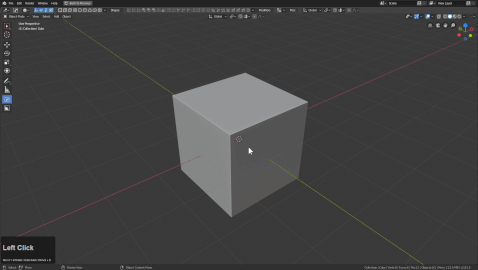
Scrolling through the modstack can be useful for troubleshooting as well.