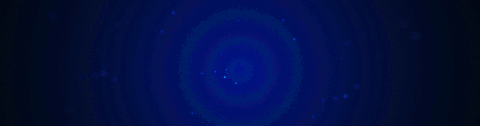
decalMACHINE tips

decalMACHINE is not a tool made by us or is related to HOPS / BC. However it is a tool just as essential and because of that I wanted to write a little bit about my experiences and give some tips.
Changing Material Colors
Subsets
For subsets changing the color is just the color node outside of the node group.
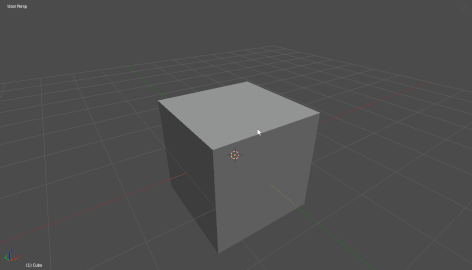
Info
For info decals the color is something you will need to manipulate with a mix node.
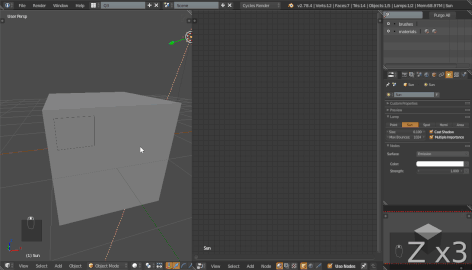
If it already has color it can be changed via a HSL node to adjust the tint.
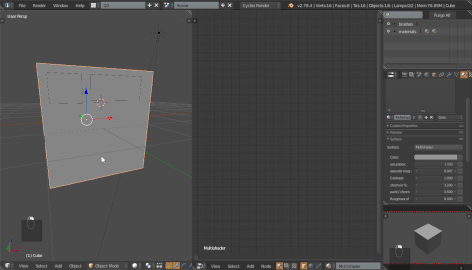
It can be a little odd however I prefer to preview my changes in the render. In this example I use 2 nodes for additional levels of control.
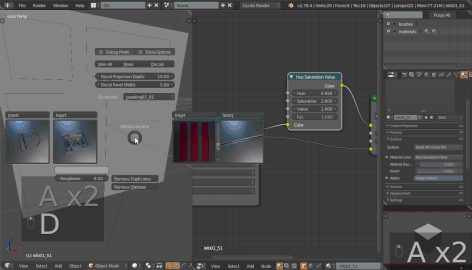
Exporting Decals
This is a WIP example of Machin3 exporting a decal set from Blender to Unity.
This area is still a WIP in fact this video isn't supposed to be here.
Making Decal Slice work
Decal slice can be a gamble at times. I recommend getting familiar with this area.
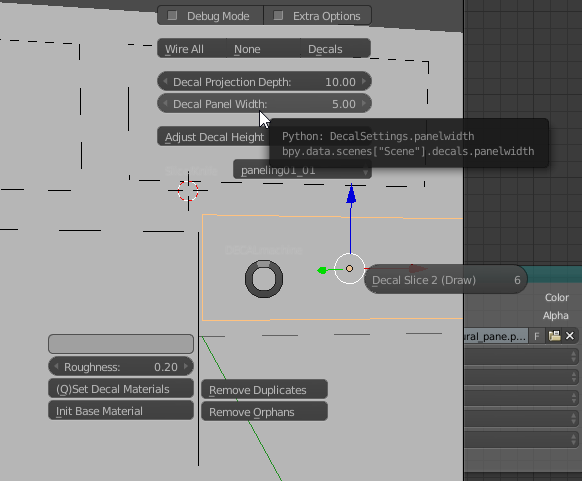
So the default of 5 may not be the most ideal.