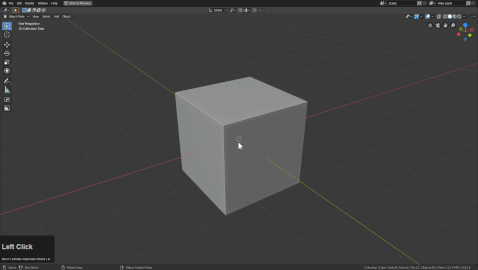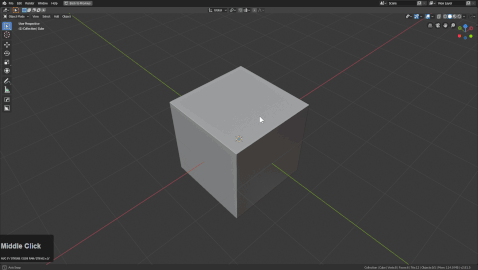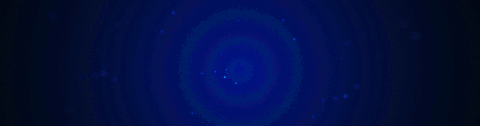
tThick
Accessing tThick
Tthick is an option on the main menu from pressing Q
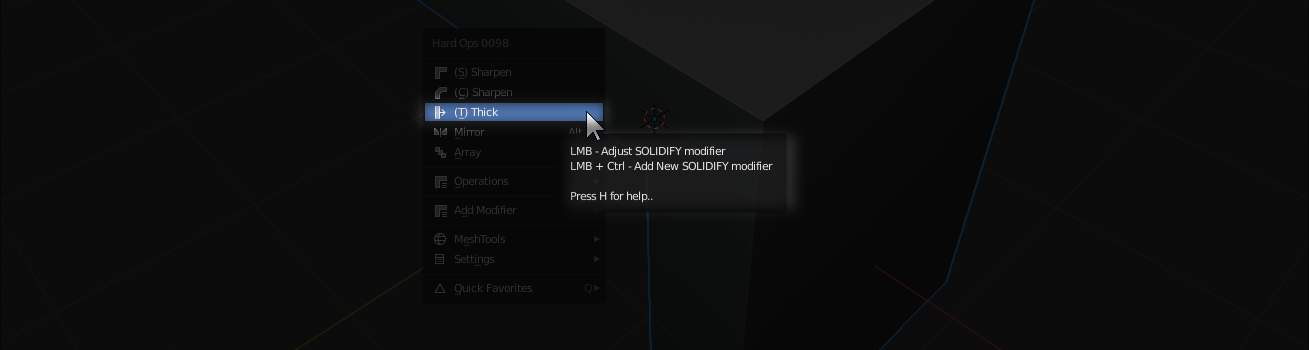
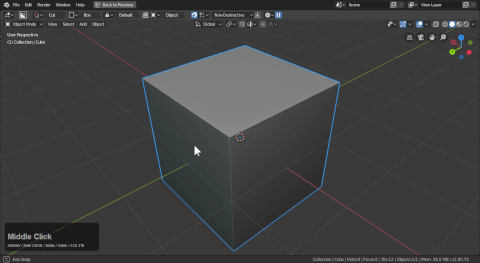
What is tThick?
Tthick is one of the modal operators in Hard Ops intended to use a solidify modifier in a modal manner. This tool is intended to behave as an object level extrude.
tThick use case
If the mesh is undefined:
Q >> tThick
If the mesh is csharp / cstep:
Q >> Operations >> tThick
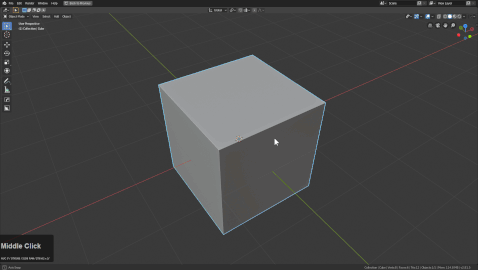
In the above example I reset the sstatus to undefined and used tthick to thicken the mesh. From there I was able to use the boolean hotkey to cut into the main mesh.
tThick Detailed Usage
When pressing H during a modal the help will be displayed.
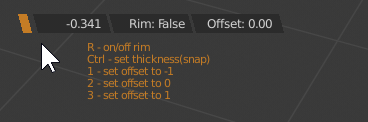
When using tThick the following hotkeys apply:
- R - turns on rim for solidify (useful for cases where the mesh needs to only look thick)
- 1 - sets offset to 1. Makes mesh sit on top of itself.
- 2 - sets offset to 0. This pushes the mesh in and out at the same time.
- 3 - opposite of 1. Pushes mesh down itself.
- Ctrl - changes offset manually. Rare usage.
Rim
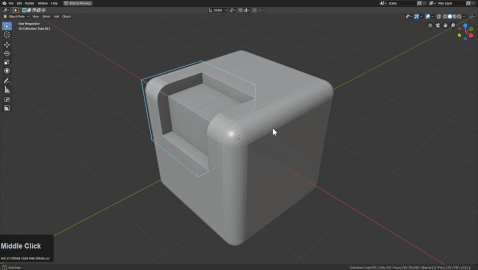
Offset Example
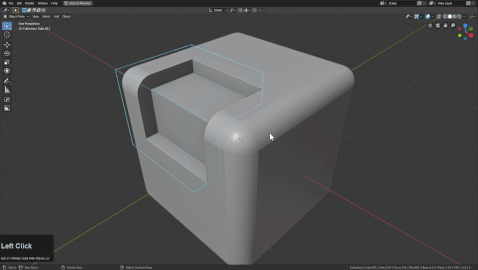
tThick tips
tThick to panel cut
Having a pending boolean sets your mesh into what is called a boolshape. The icon in the corner will be green. 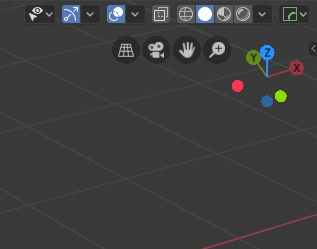
This means the Q menu will have the boolshape menu of:
- bWidth
- tThick
- qArray
tThick has the interesting effect of turning a boolean into a panel cut.