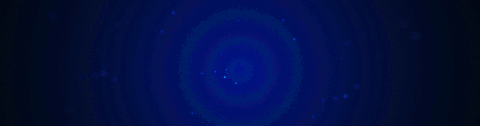
Help Portals
When it comes to connecting to the hops community there are many options within Blender to connect users with documentation, videos, and updates.
We have attempted to place many help options in front of the user to connect them with us. We endeavor to find the most optimal help solution. In a way you're surrounded with help options and ways to connect with us.
Connect with the various groups and portals for assistance with modelling or to chat with fellow operatives!
When it comes to reporting a bug. Use the bug report form. (hopscutter support only)
hardOps - hops Button
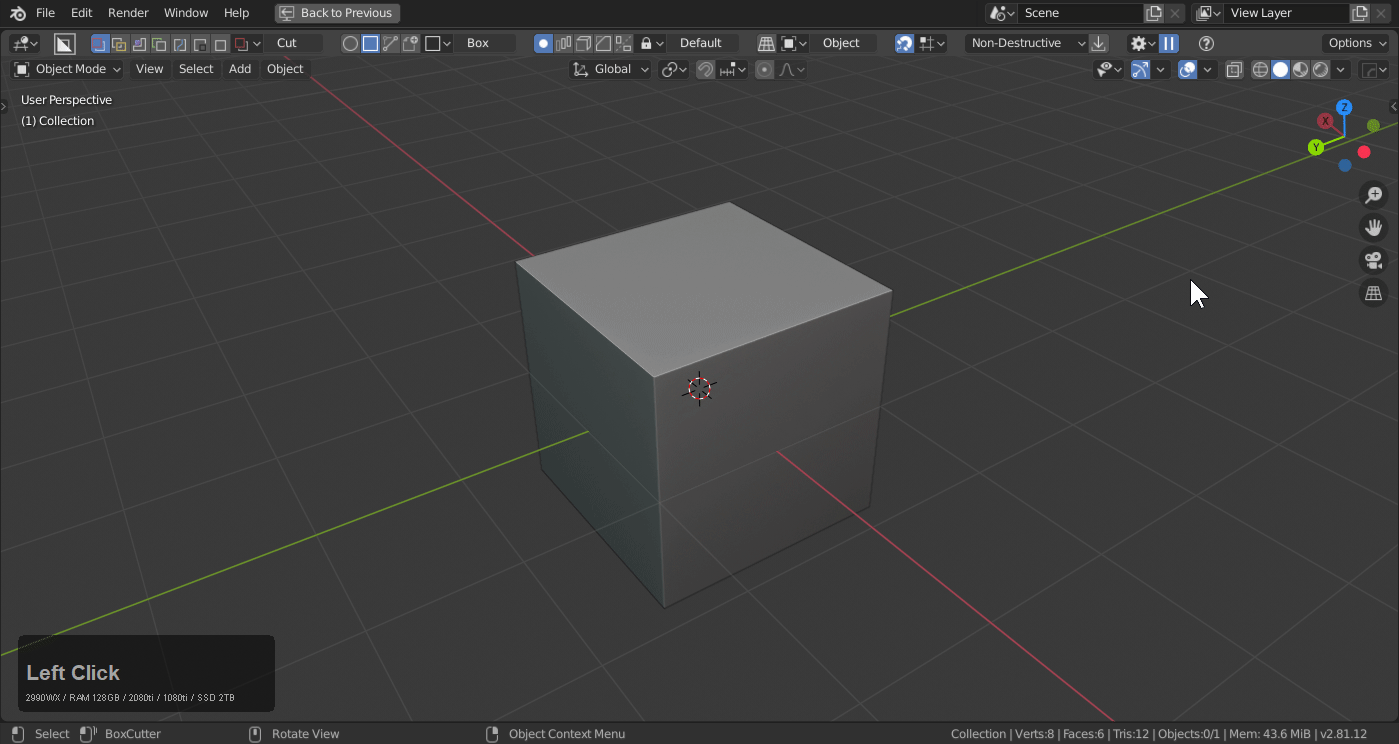
The hops button in the corner of the 3d view has many links to release logs, documentation and the facebook / discord groups.
hardOps - N Panel
Help links can also be accessed via the N panel.
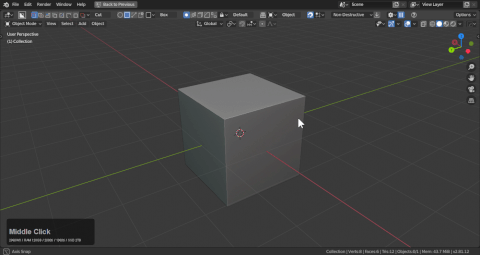
hardOps - spacebar >> learn
Assuming spacebar is search in prefs. Otherwise F3.
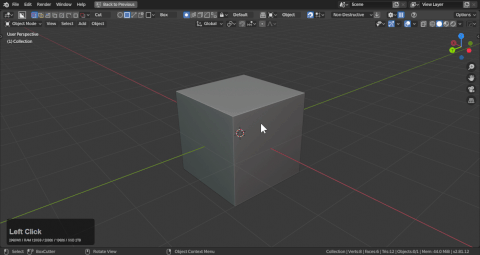
hardOps - Q >> Settings >> Hard Ops Learning
Q >> Settings >> Hard Ops Learning will also bring up a popup for connecting users with documentation, videos, and updates.
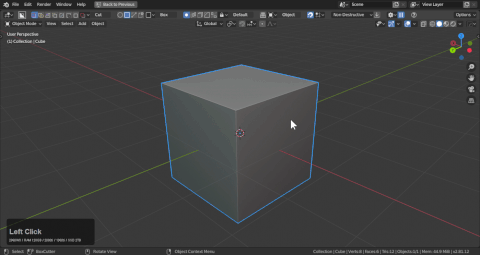
boxcutter - Topbar
Pressing alt + W starts boxcutter which also brings the topbar back. In the corner is the help button.
Ctrl + click will take users to the discord.
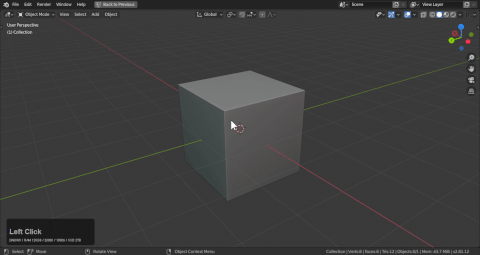
boxcutter - D Pie
It is also present in the behavior panel of the D menu and topbar.
Ctrl + click will take users to the discord.
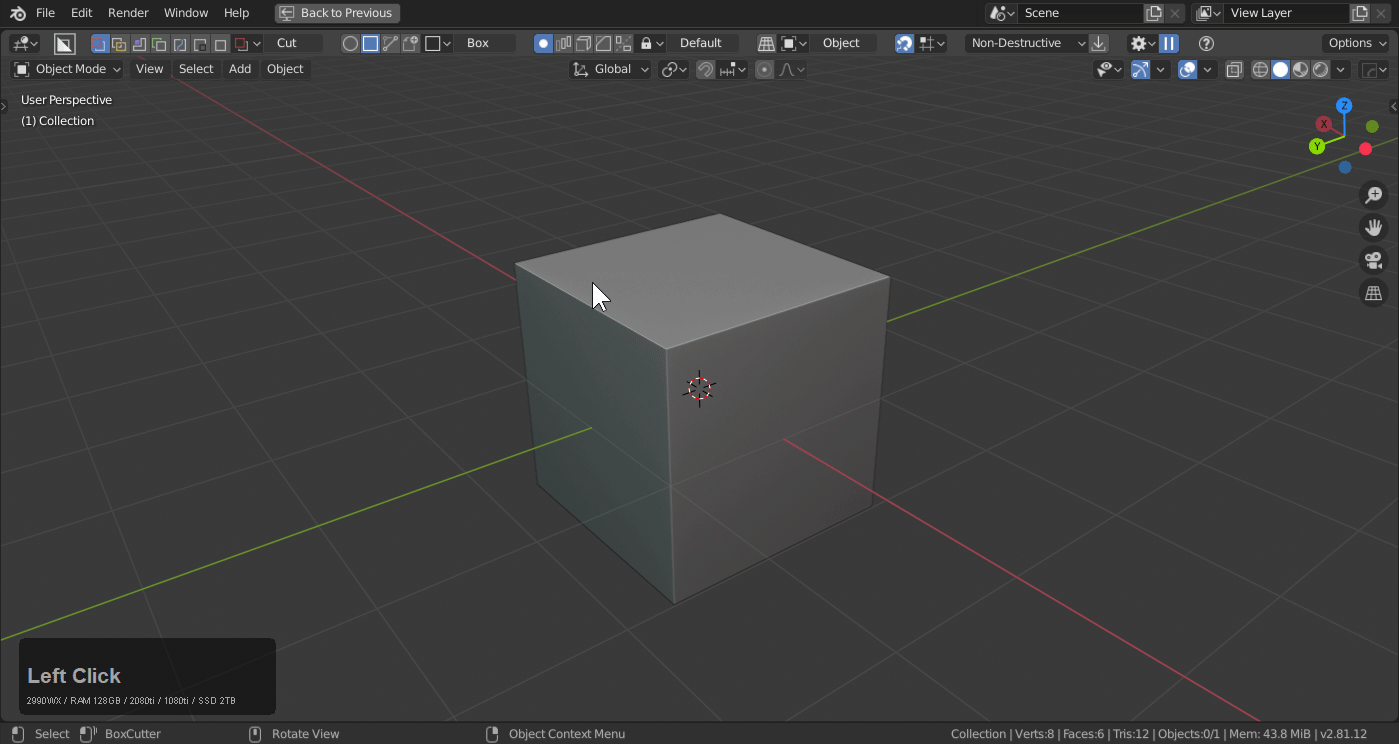
Thread
Hard Ops has a blenderArtists thread which we check often for input and complaints.
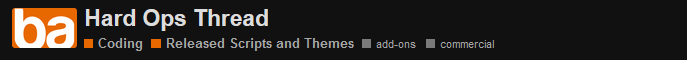
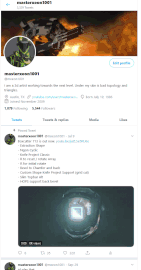
Tweeting me support issues will result in a link response telling you the proper channel. Support issues can be dealt with better in a youtube comment than on twitter. So tweeting me issues is not the best way to contact me.